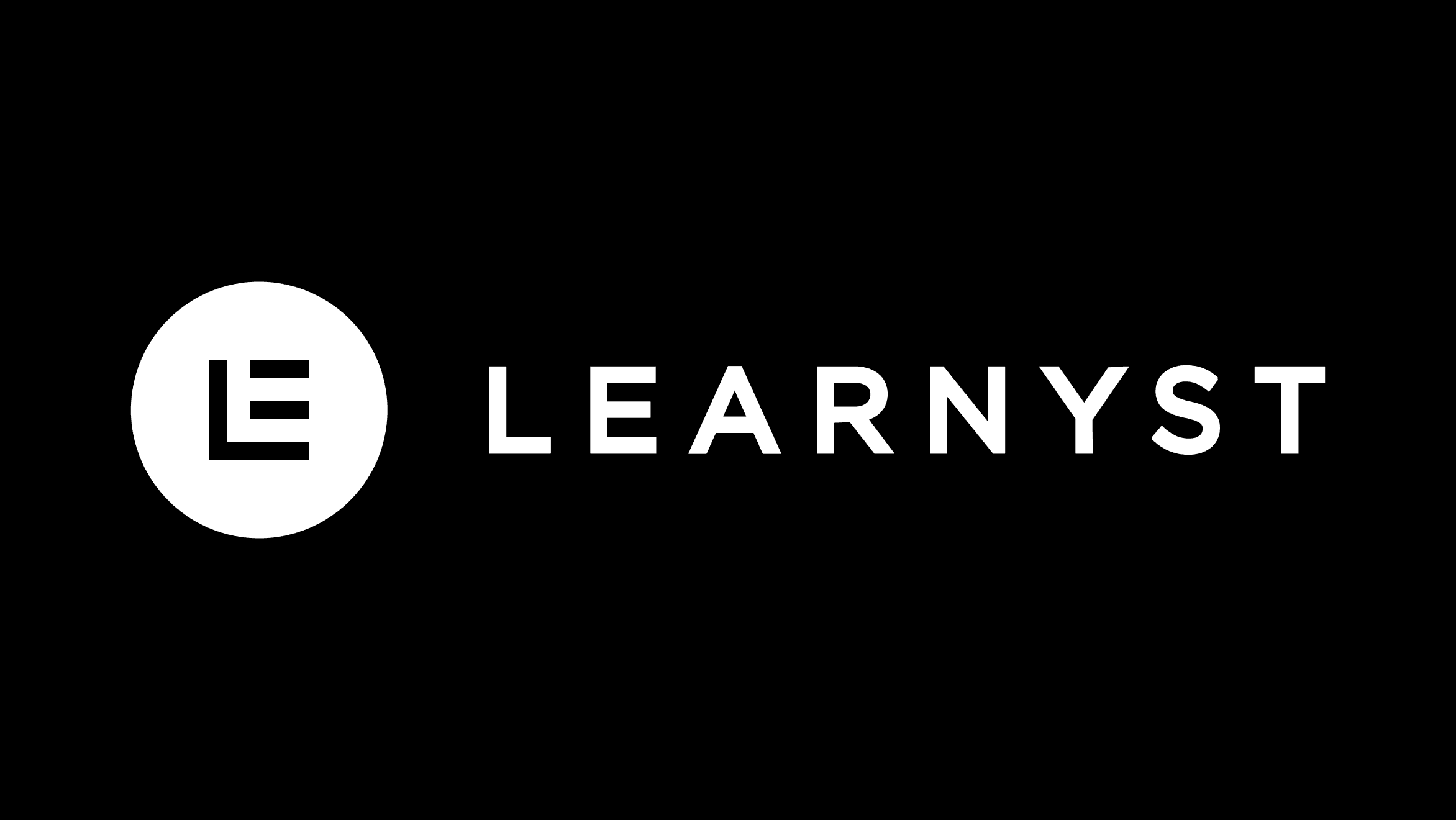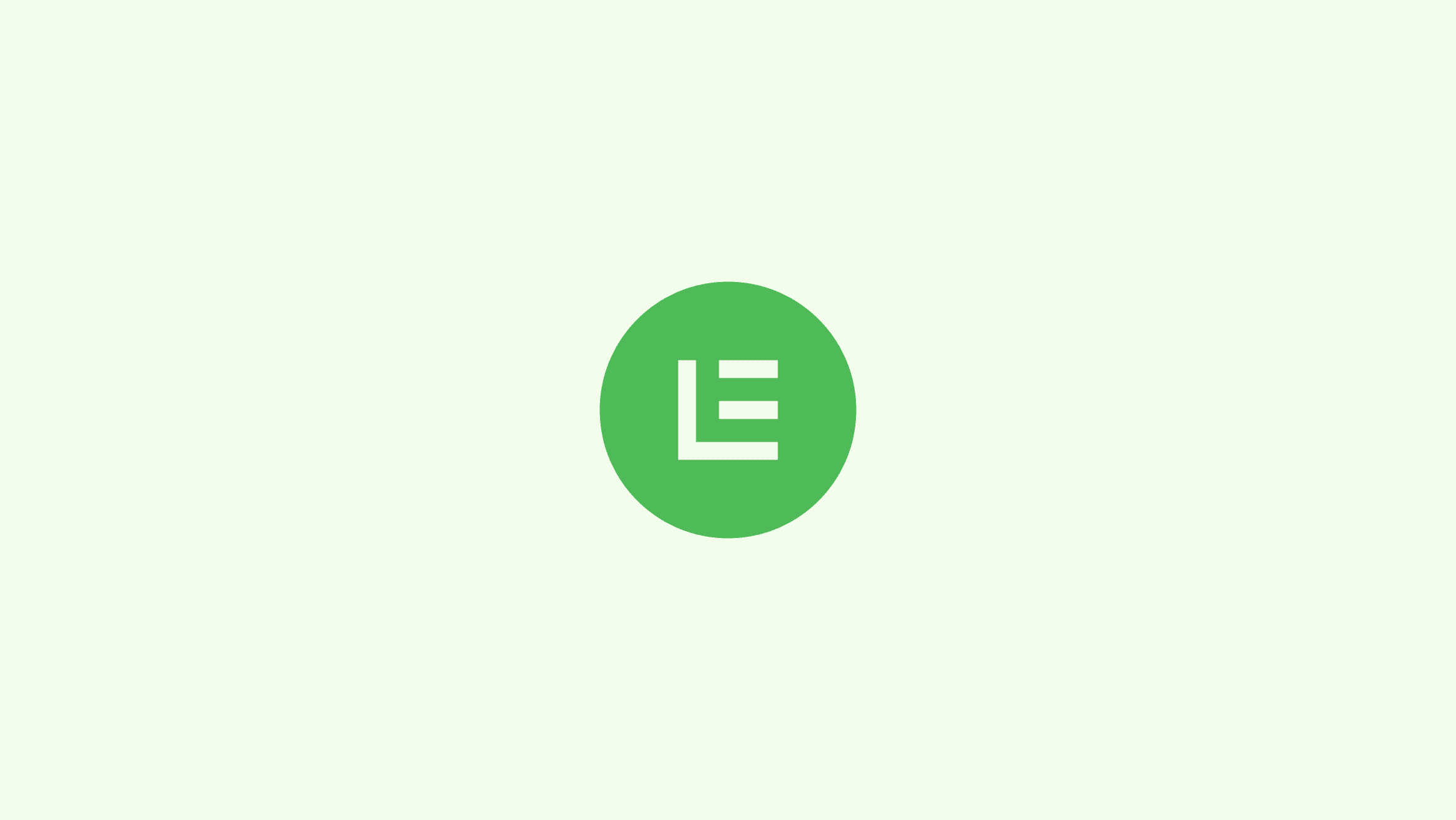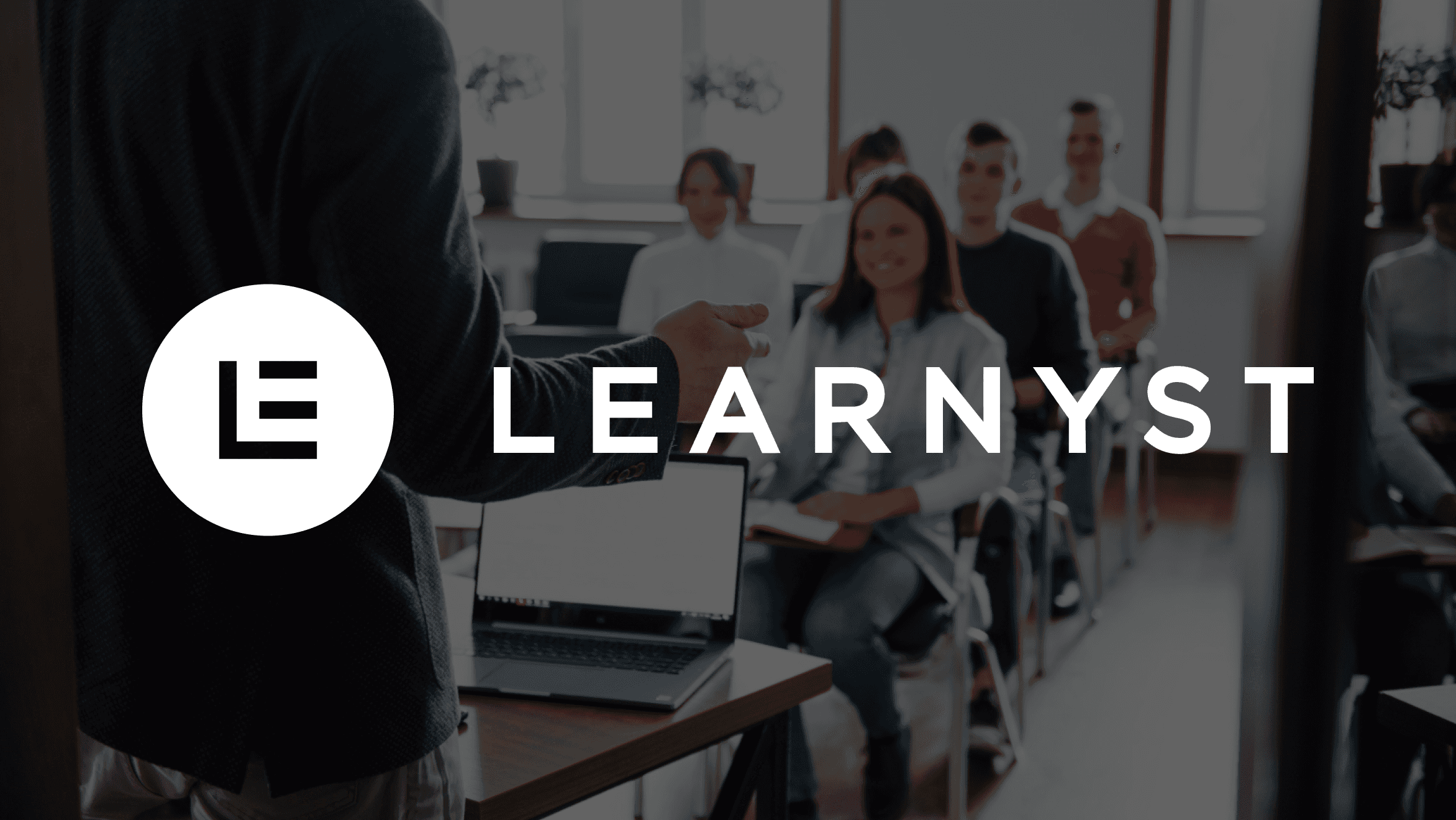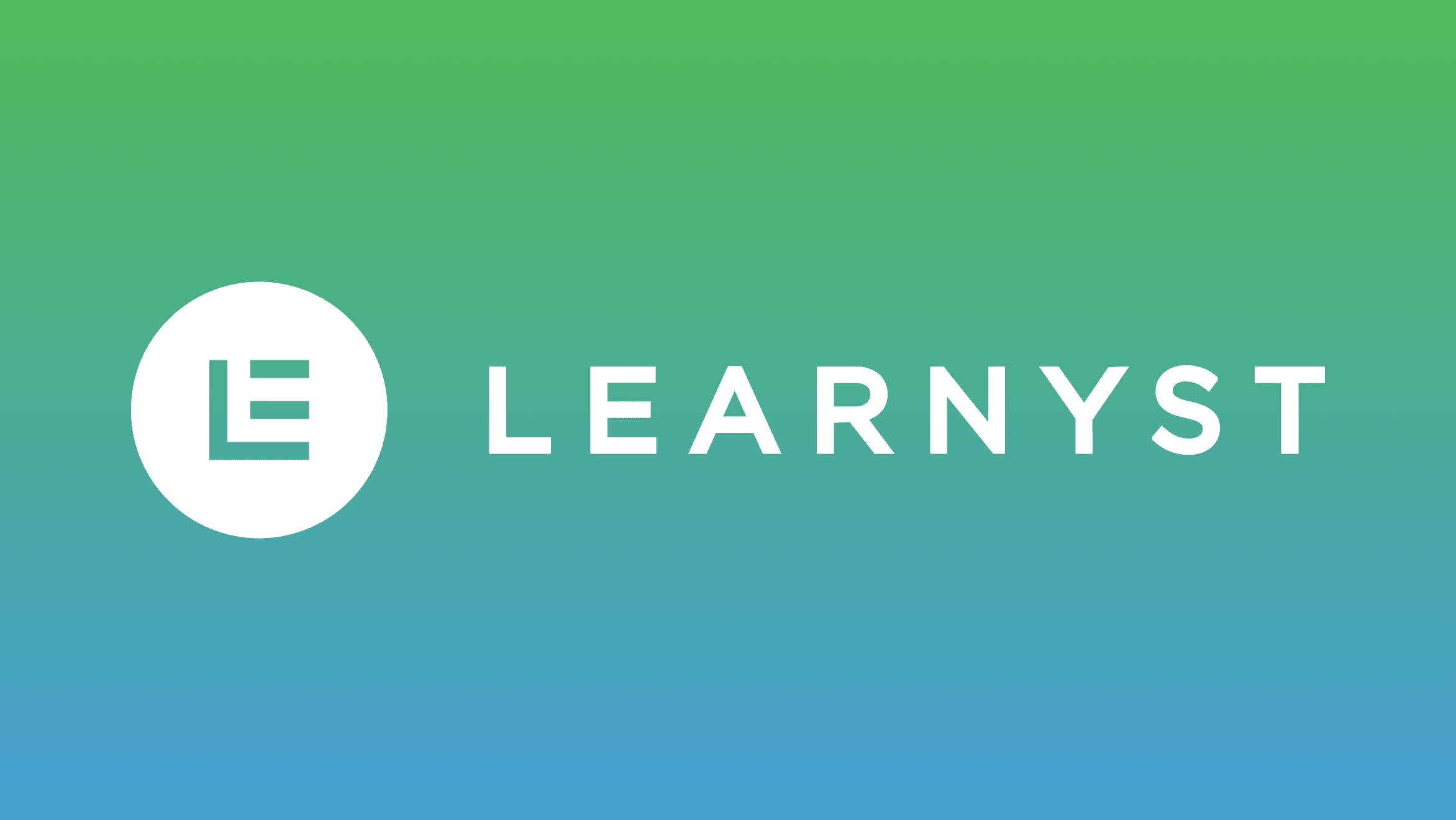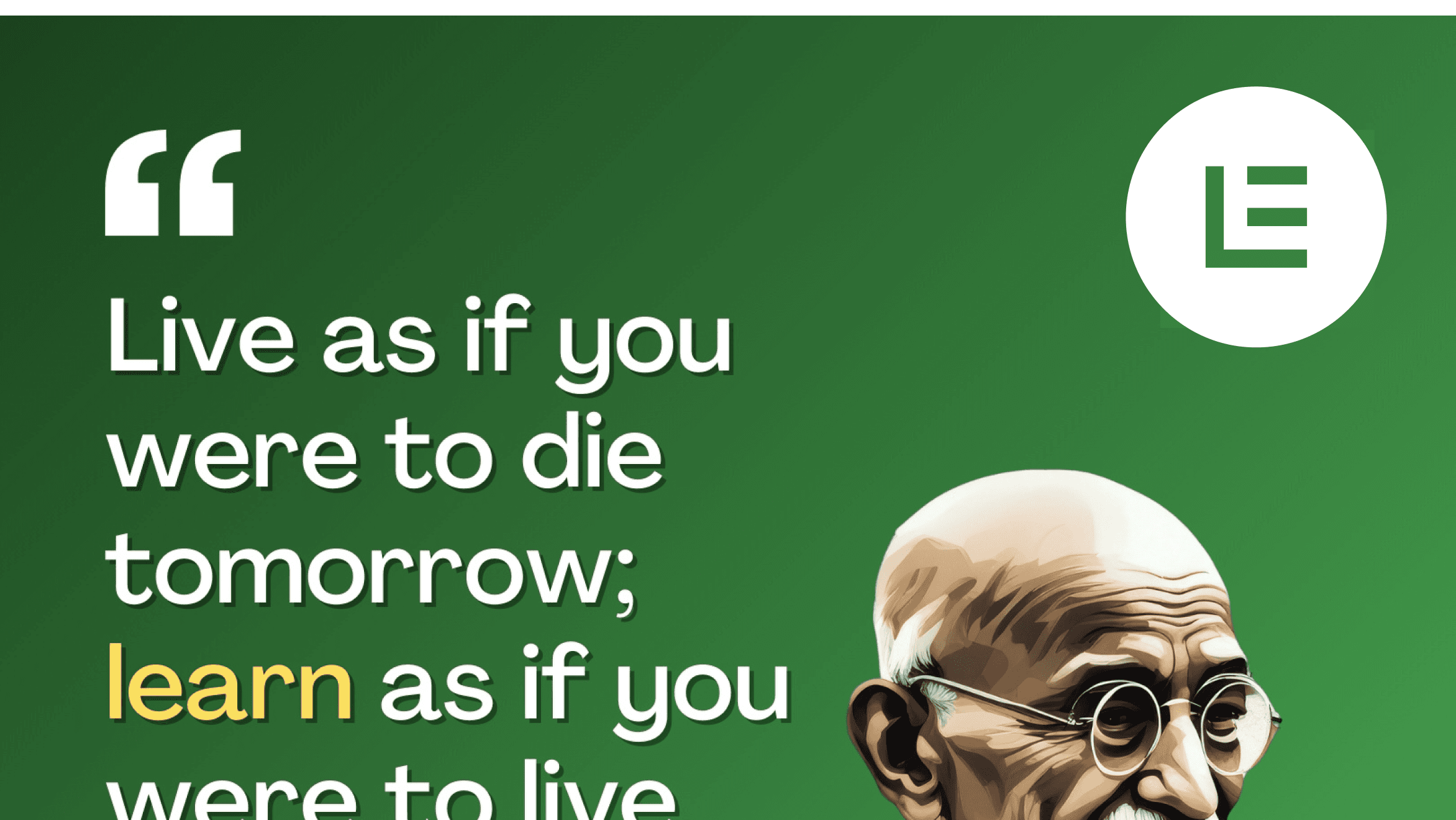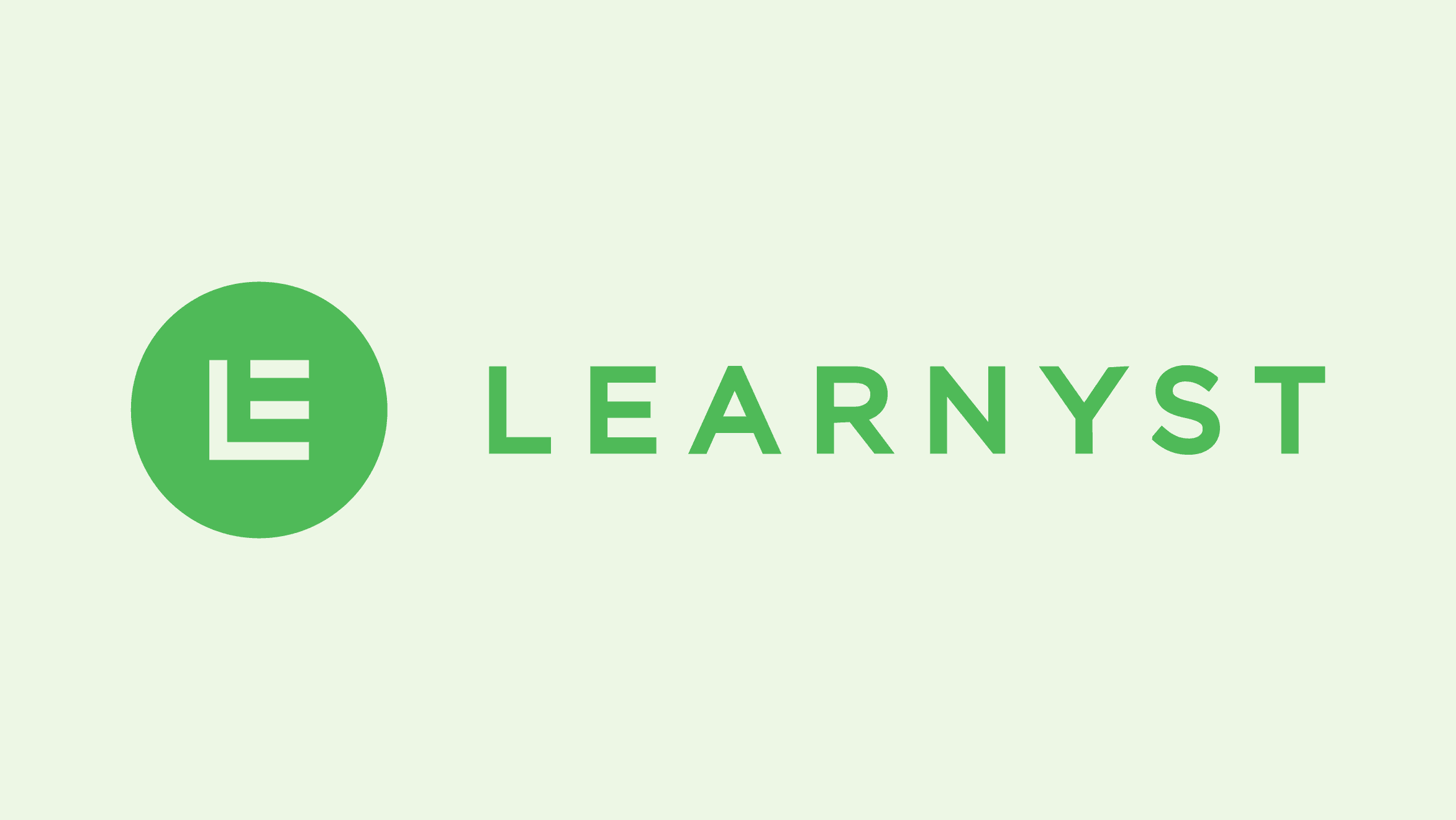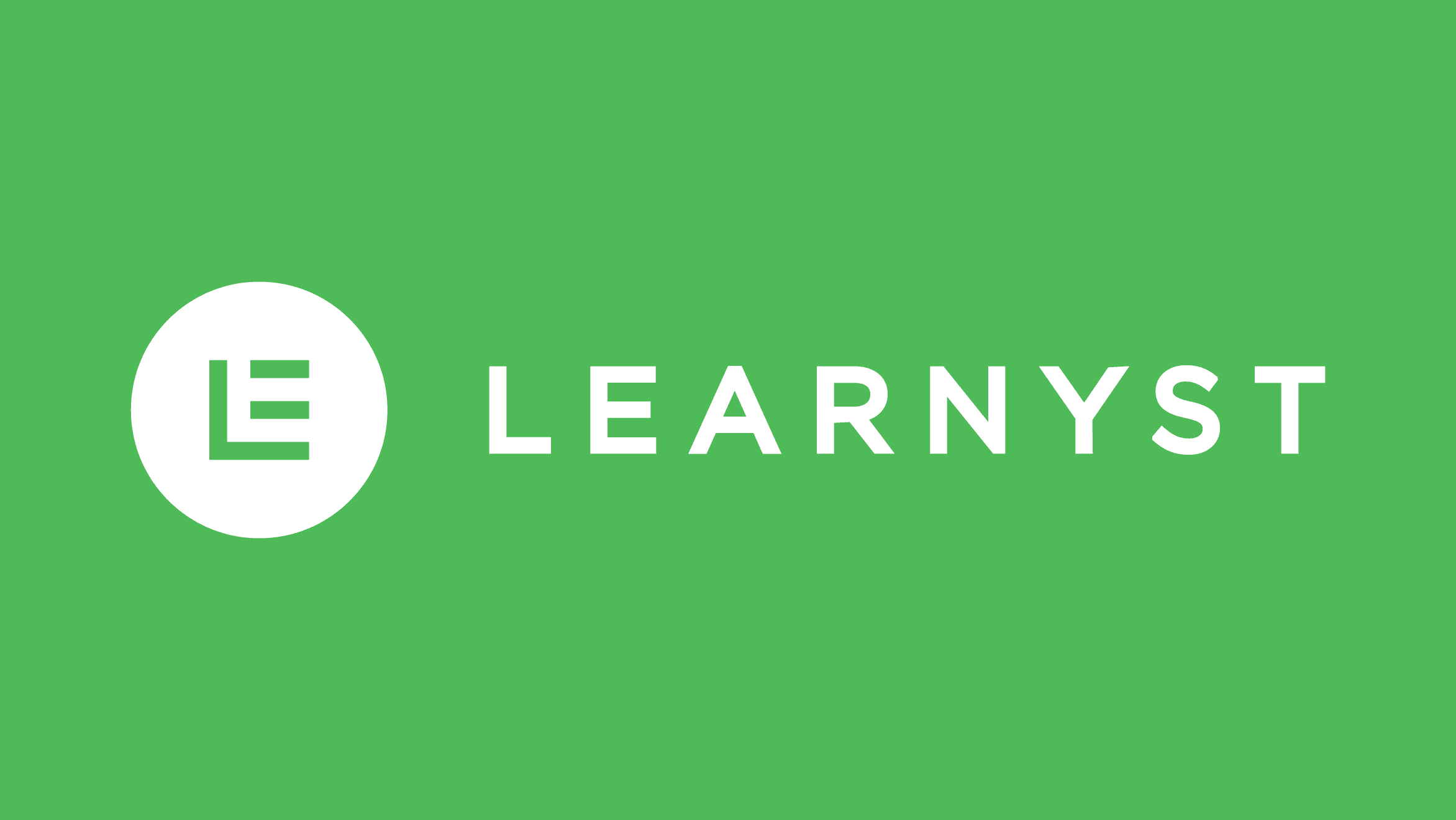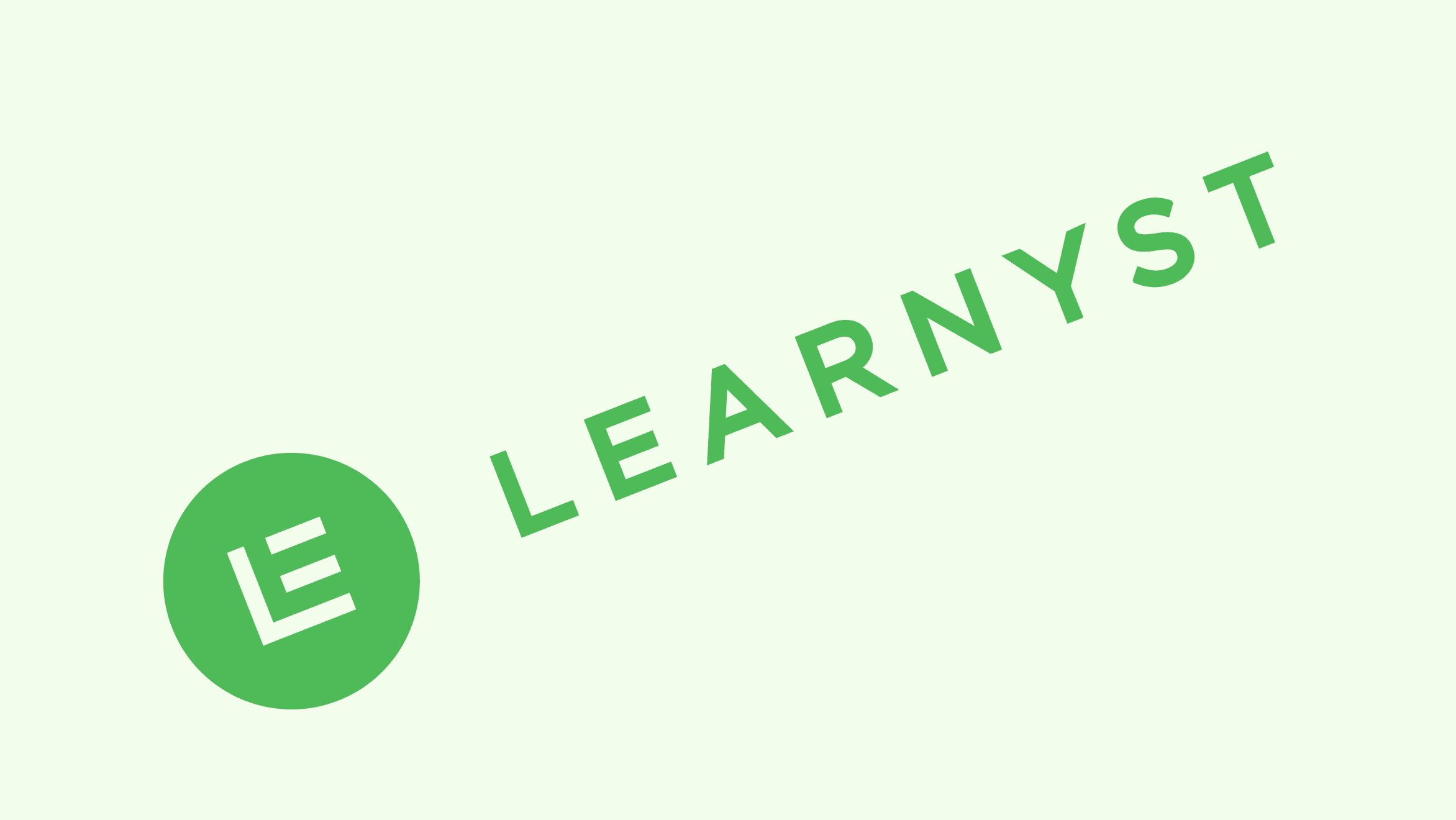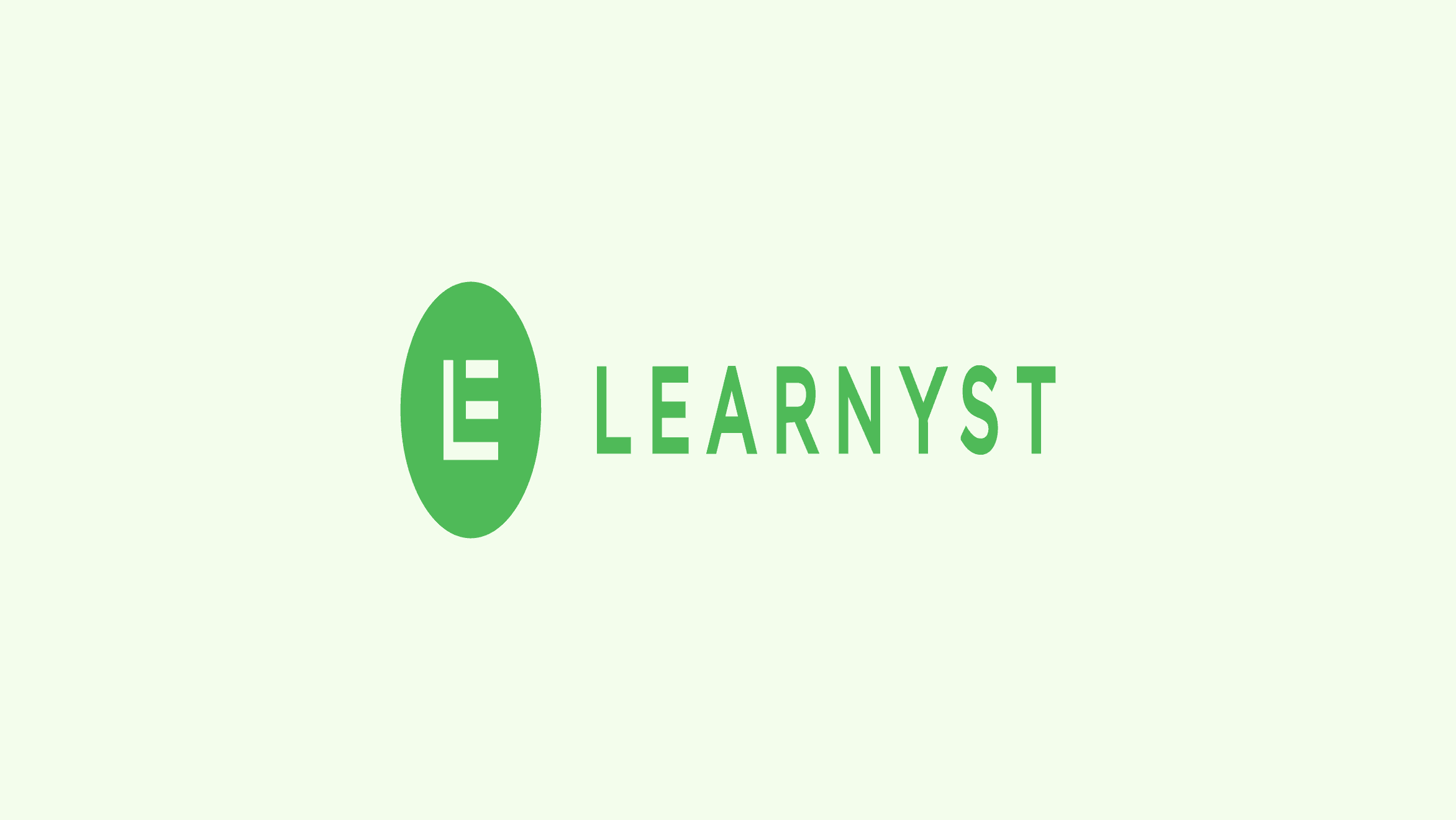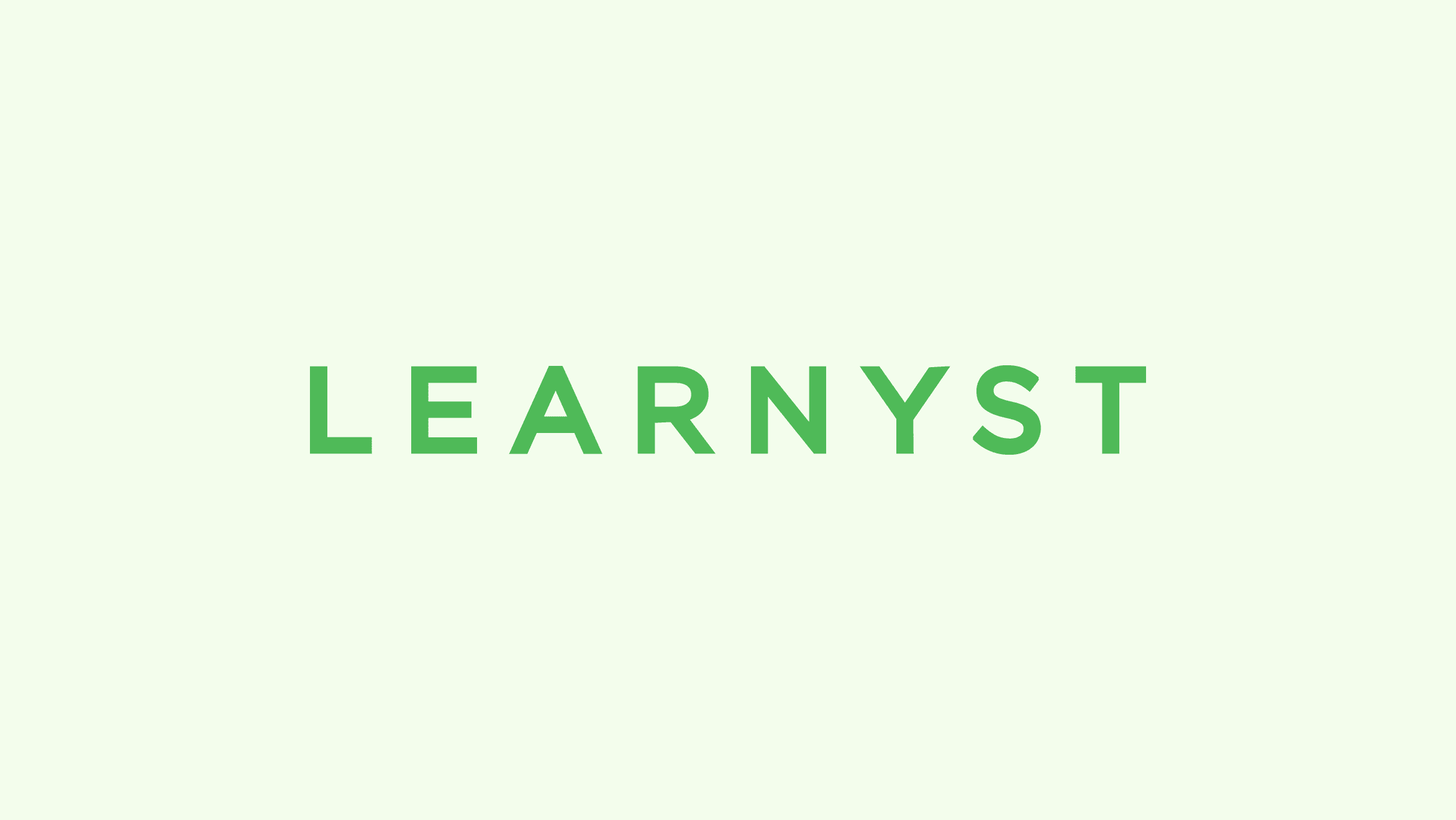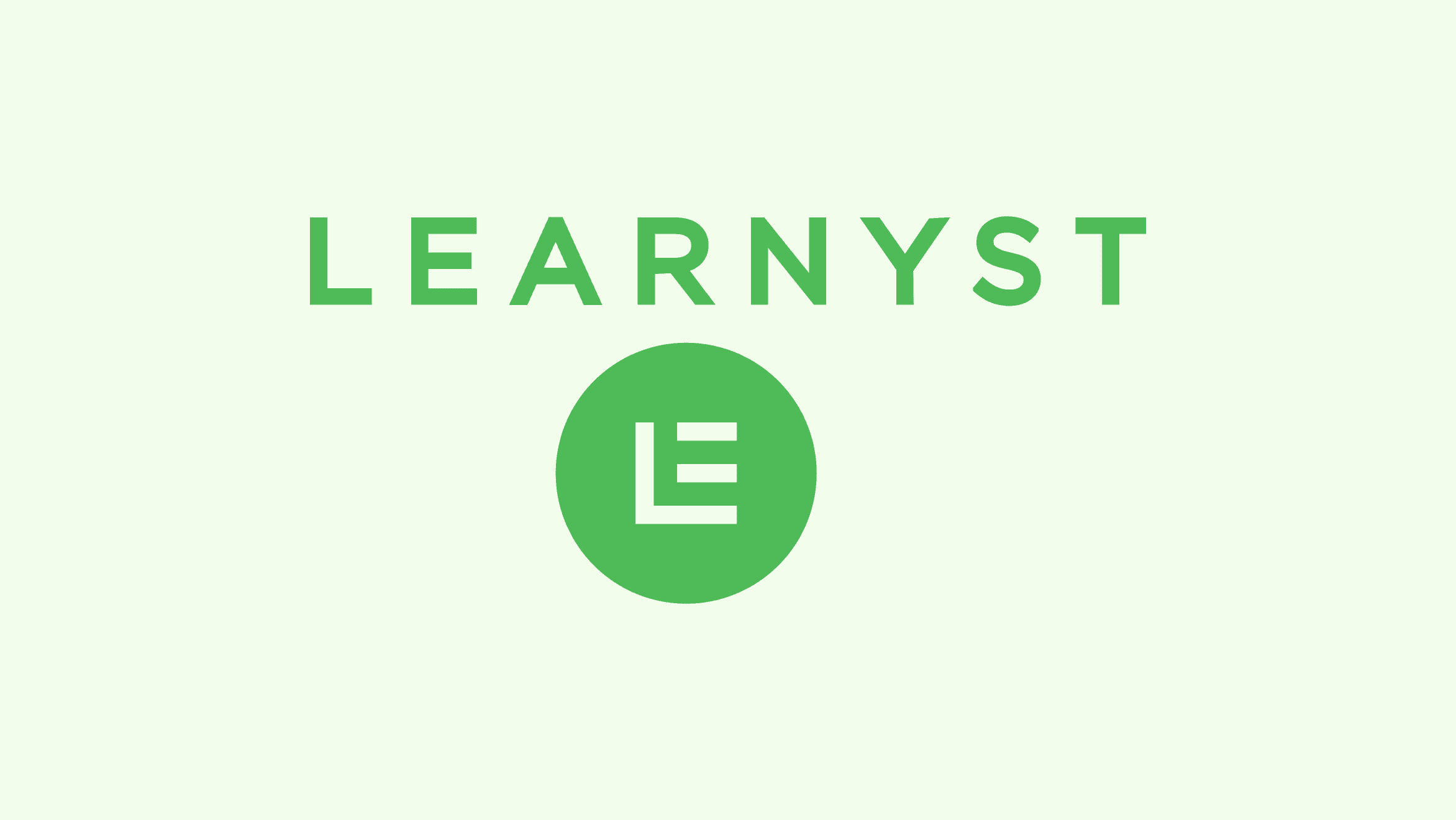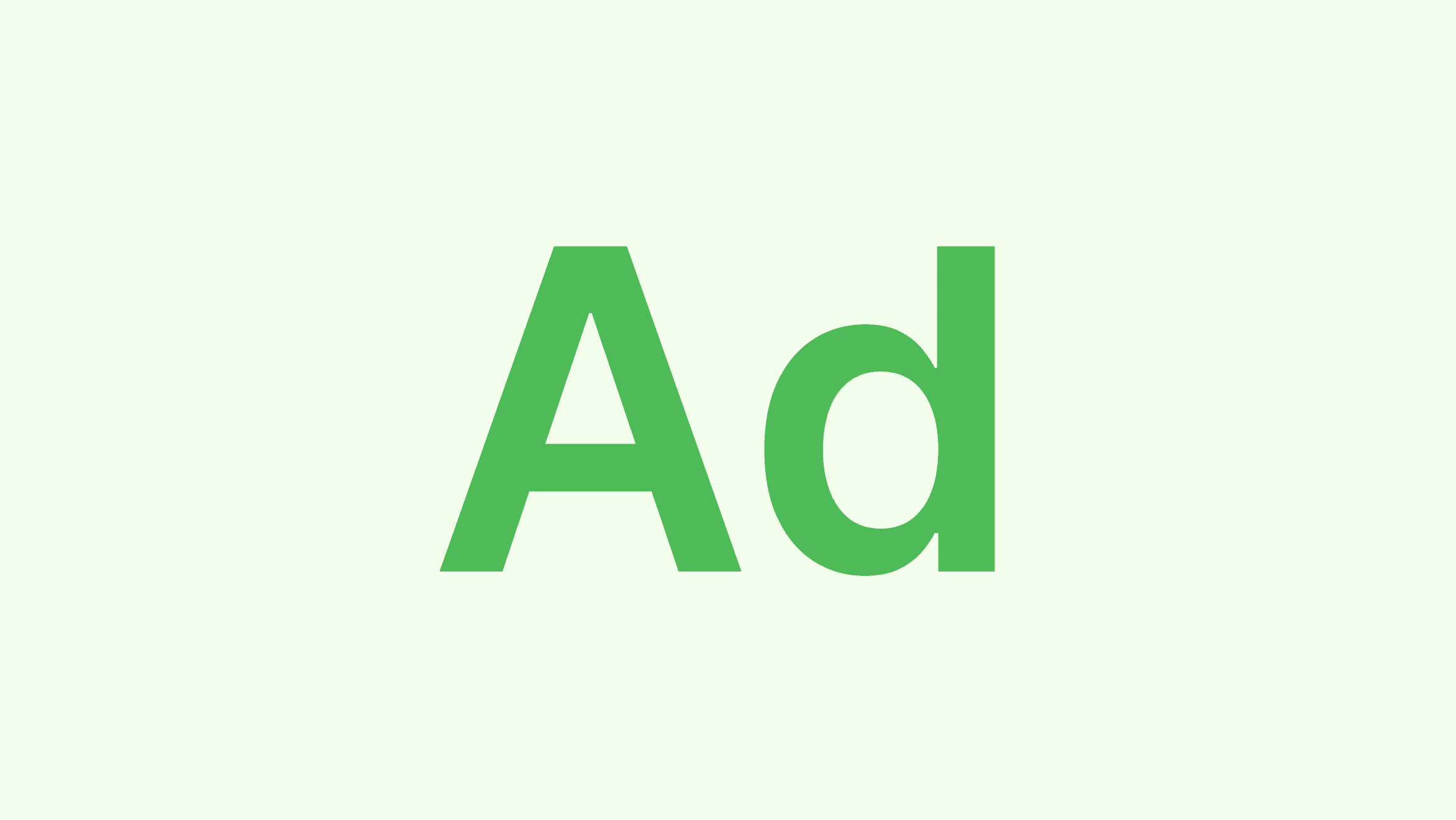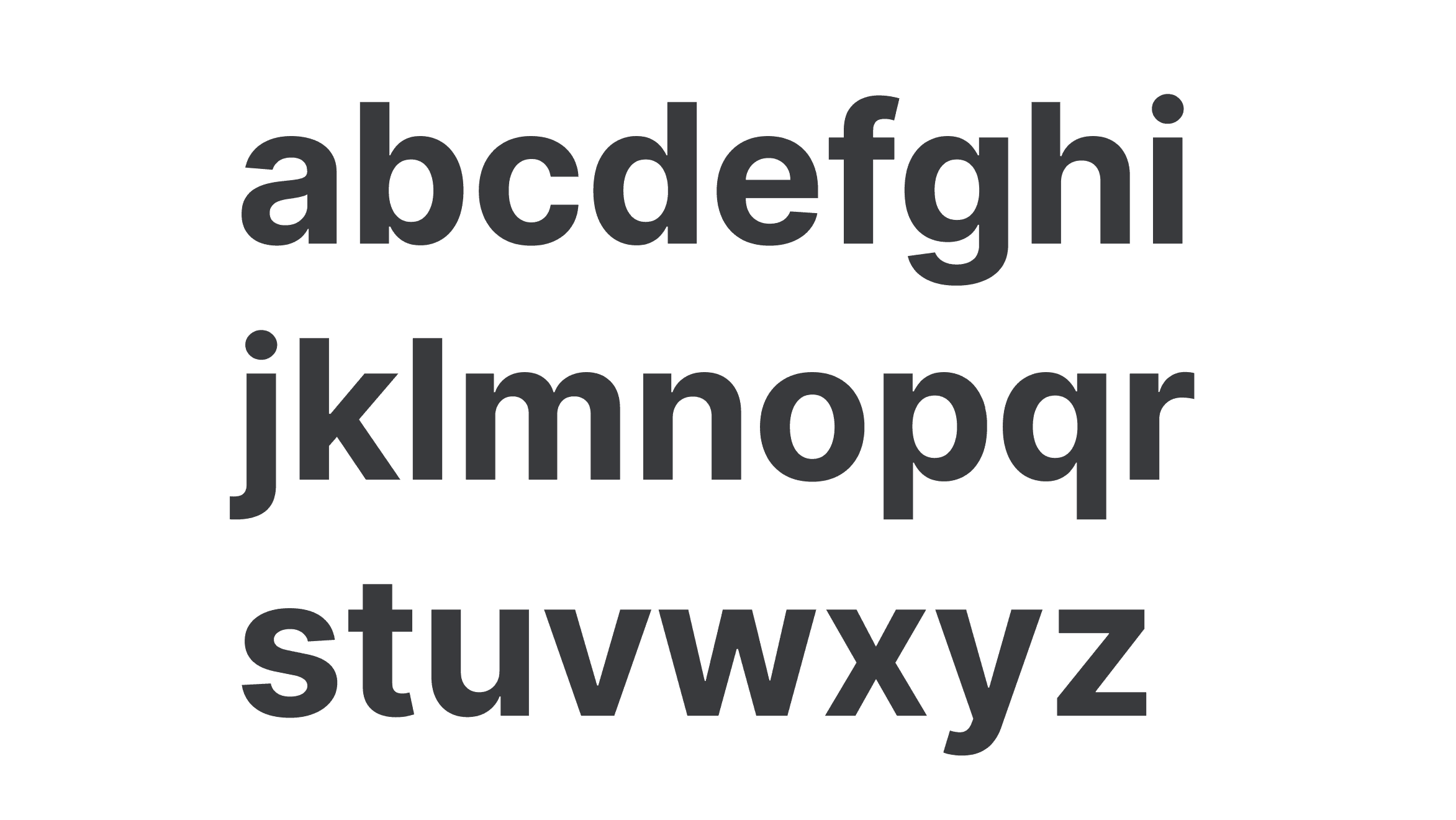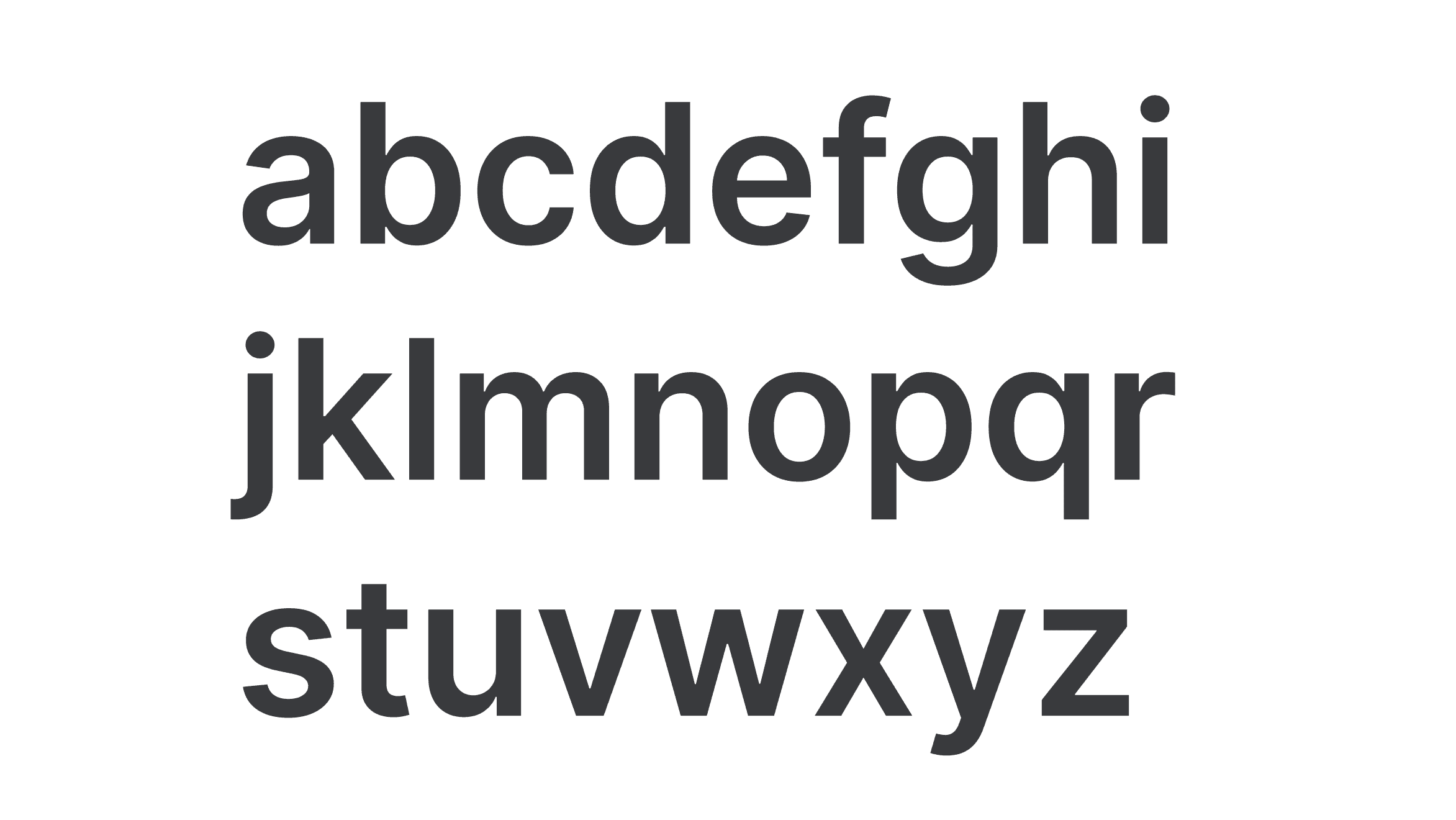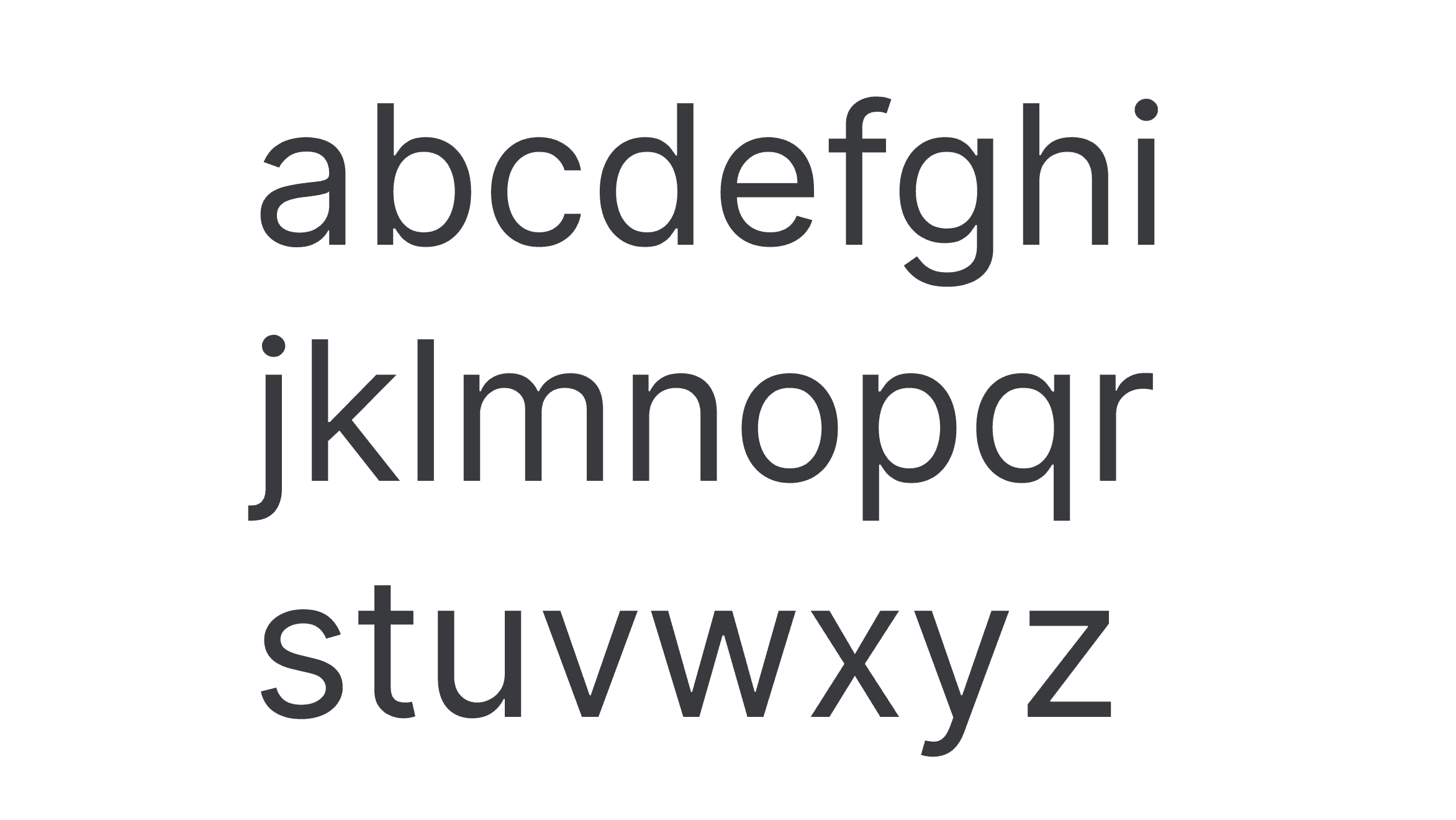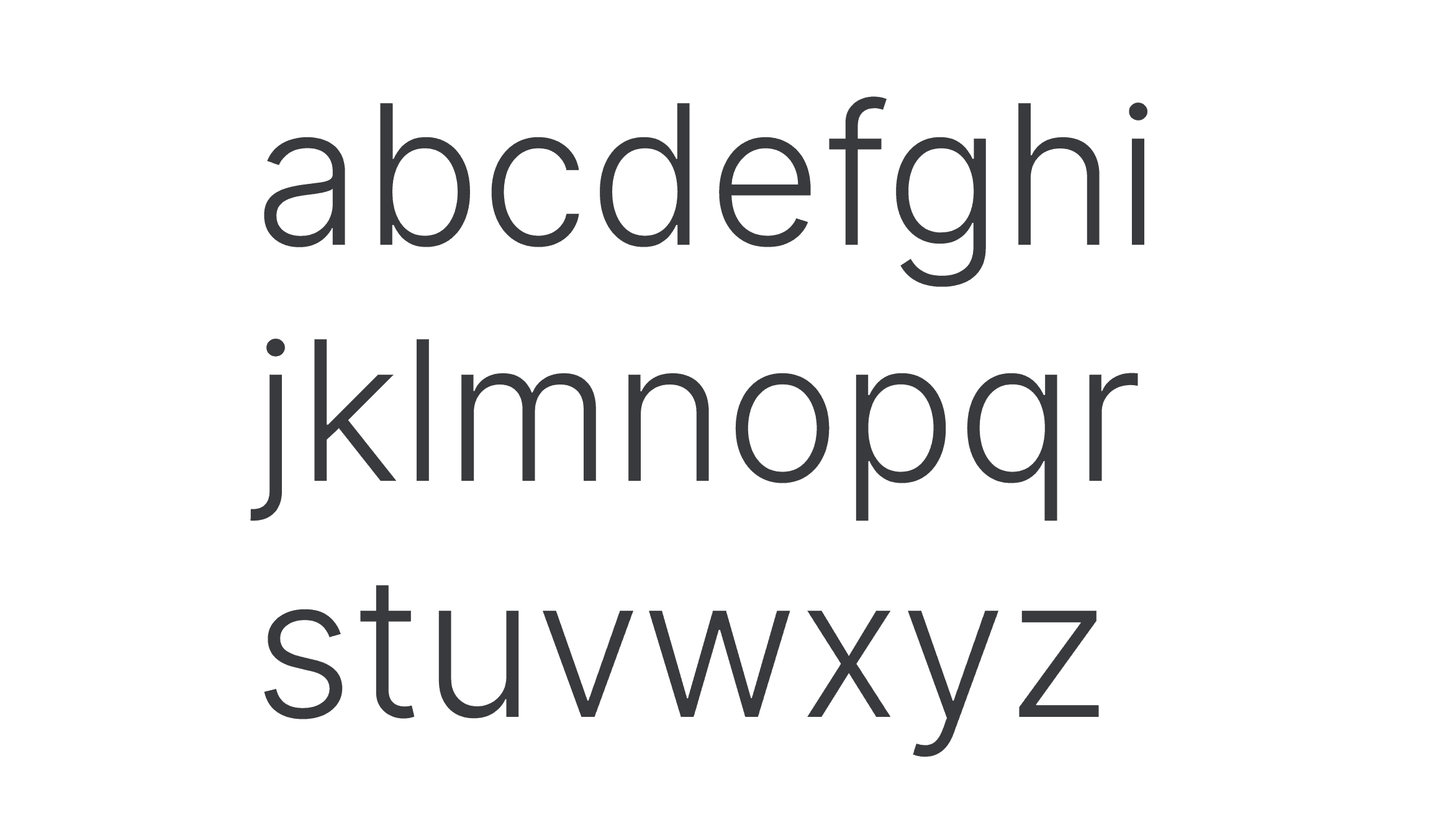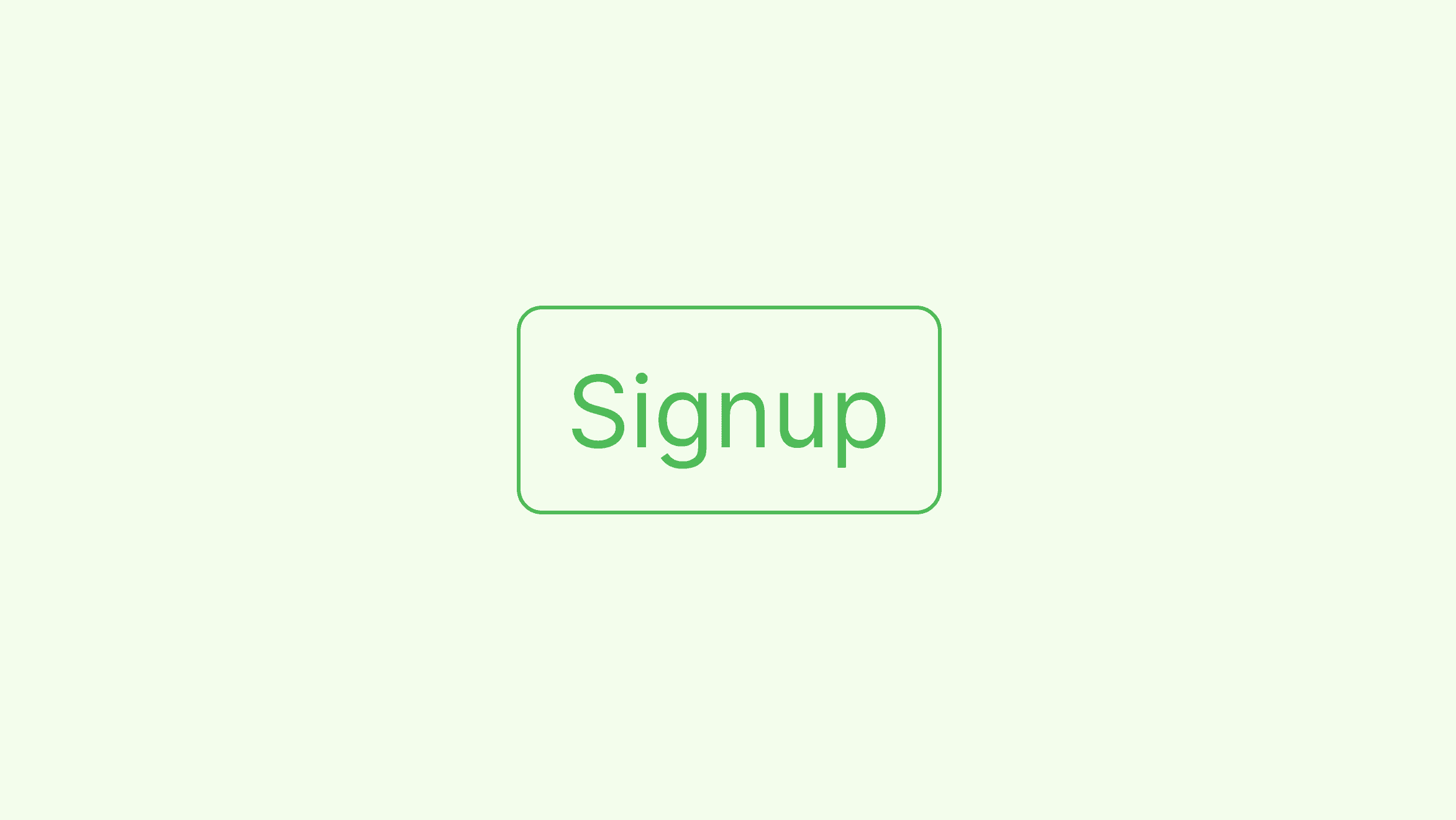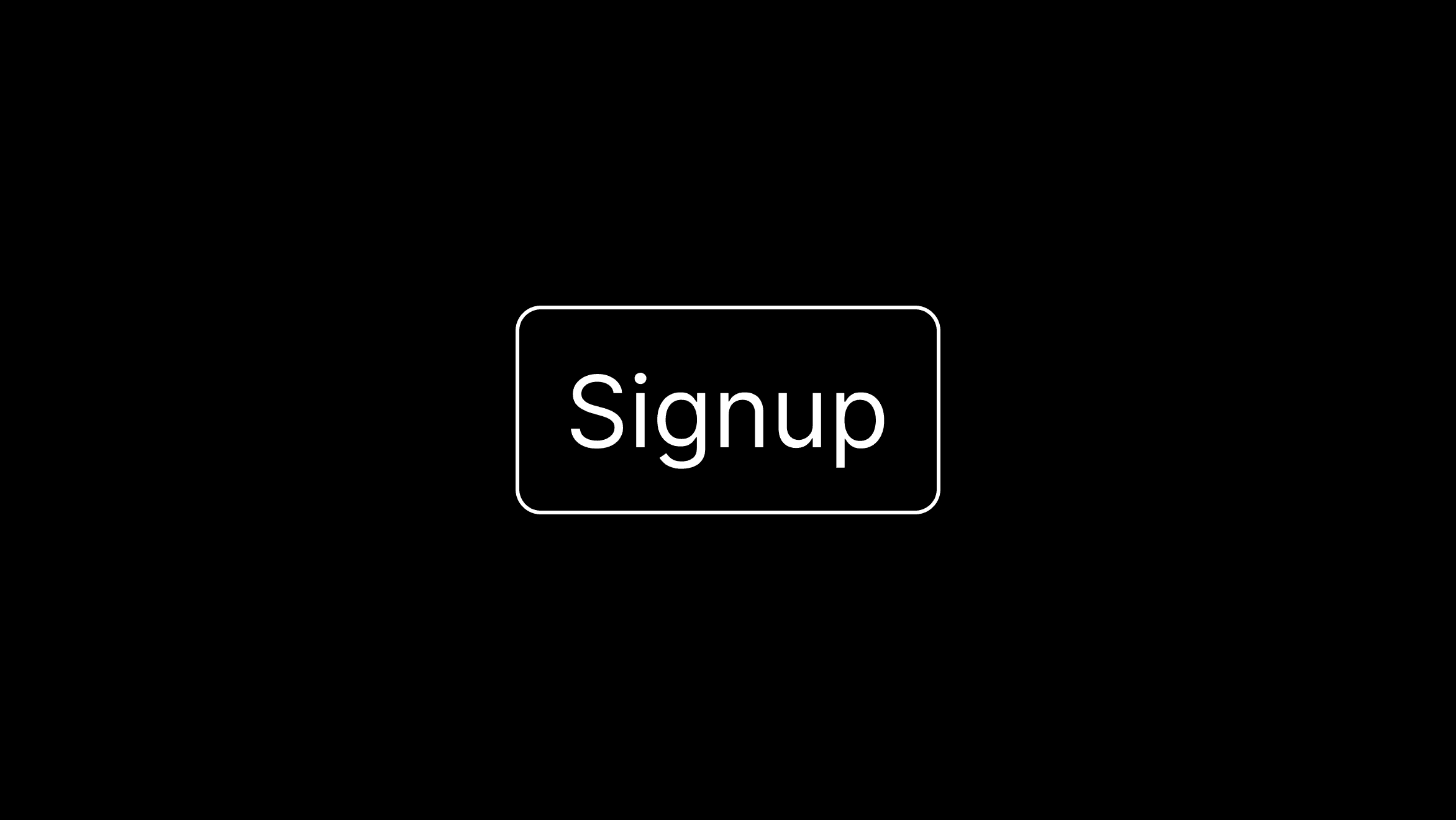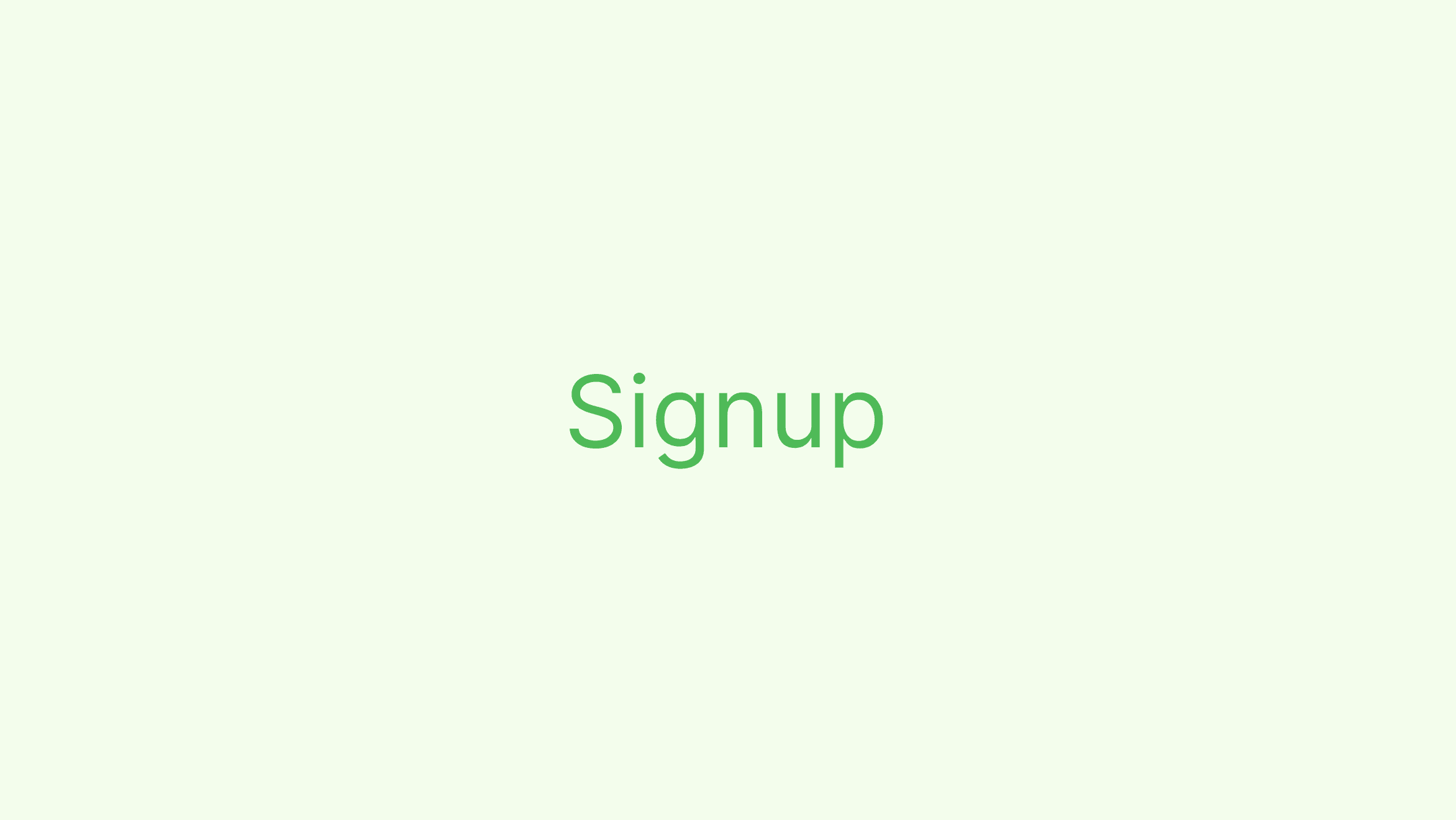Nov 28 2024
Learnyst Brand Kit and Guidelines
Logo
When using the Learnyst logo in designs or placing it alongside other visual elements, it is essential to provide ample clear space to maintain its visibility and impact. Ensuring enough space allows the logo to "breathe" and avoids overcrowding in compositions, a principle that applies to all high-quality design elements. Make sure you use only PNG format.
Primary Logo
Secondary Logo
Avatar
Logo on Top of Different Backgrounds
Use the primary logo on light backgrounds and the secondary logo on dark backgrounds to ensure optimal contrast and visibility.
Image Background
Gradient Background
Watermark Logo
Avatar Logo
Light Background
Dark Background
Logo don'ts
Avoid altering the logo in any way. Do not change its color, tilt, crop, or deform it. Always use the complete logo with its icon and wordmark intact, and never interchange their positions.
Don't Change Colour
Don't Tilt
Don't Crop
Don’t deform or manipulate the logo
Don’t use the typeface without the icon
Don’t put the text above the symbol
Typography
Typography is a key element used to communicate a unified personality for monday.com. We need to preserve the use of brand fonts as tightly as any other element, in order to maintain the approved graphic language of the brand.
Inter
We use the Inter font across the Learnyst website and all branding materials, including emails, social media, and eBooks, to ensure a consistent and professional look.
Bold
Semi Bold
Regular
Light
Typography do's and don'ts
Avoid mixing font colors within a sentence for uniformity. Maintain readability by avoiding all-uppercase text and refraining from mixing font weights in a single sentence.
LEARNYST HELPS EDUCATORS BUILD AND SELL COURSES ONLINE EFFORTLESSLY.
We don’t use capital letters to emphasize the message.
LEARNYST HELPS EDUCATORS BUILD AND SELL COURSES ONLINE EFFORTLESSLY.
Don't use two colours in one sentence
LEARNYST HELPS EDUCATORS BUILD AND SELL COURSES ONLINE EFFORTLESSLY.
Maintain font weight consistently
Colors
These are the official colors for the brand. These colors should be the background and visual elements for everything related to brand materials.
Primary Color # 4FBA58
Primary Colour - #4FBA58
Secondary Color # 002FA7
Secondary Colour - #002FA7
Supportive Colours
#EEFFED
#EEFFED
#E8F9FF
#E8F9FF
#E4EEFF
#E4EEFF
#FFF3E4
#FFF3E4
#F7FDD9
#F7FDD9
#E0EFF9
#E0EFF9
Buttons
Buttons are commonly used across websites and blog pages. When possible, use the existing button designs from the website. If creating new buttons on other platforms, follow these guidelines: apply a 6px corner radius and 20px padding for consistency.
Primary Button
Secondary Button
Outlined Button - Primary
Outlined Button Secondary
Button without background and stroke